The Client Area Dashboard gives your clients a clear overview of their account, making it easy to manage everything in one place. Here’s what they’ll find:
- Total Orders – A count of all orders placed.
- Total Invoices – A count and quick way to check all invoices.
- Unpaid Invoices – A quick way to spot and pay outstanding invoices.
- Active Tickets – A list of open support requests for easy tracking.
- Active Products & Services – Shows all active subscriptions, with links to manage them.
Clients can also navigate to their Products & Services, Invoices, and Account Settings. Everything updates in real time, so they always have the latest info on their subscriptions and payments.
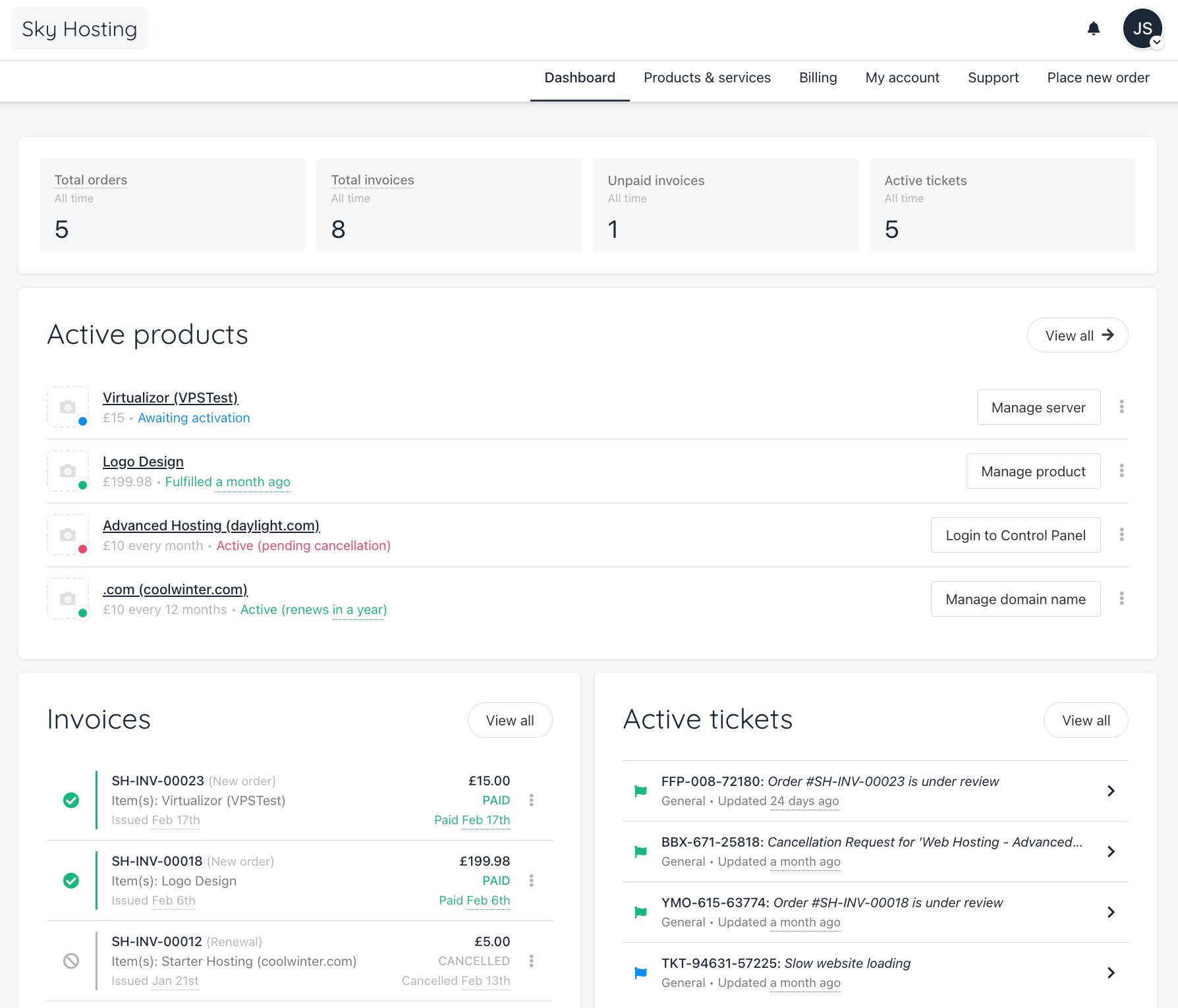
Updated 2 months ago
How Do My Clients Register and Log in
How Do My Clients Change Account Settings
Did this page help you?
Yes
No
Was this article helpful?
That’s Great!
Thank you for your feedback
Sorry! We couldn't be helpful
Thank you for your feedback
Feedback sent
We appreciate your effort and will try to fix the article